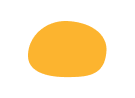Как в слайдере CR30N сделать полоски с автозаполнением вместо точек Tilda
1
Создали блок CR30N и задали ему класс uc-slider-line
2
Вставили код в блок Другое - Т123
Библиотека для примера
<style>
.uc-slider-line .t-slds__bullet_active button.t-slds__bullet_body.fill-mode:after {
transition: all var(--timing-slider) ease-in-out;
width: 100%;
}
.uc-slider-line .t-slds__bullet_wrapper {
display: flex !important;
box-sizing: border-box;
}
.uc-slider-line .t-slds__bullet {
width: 100%;
margin-left: 0px !important;
margin-right: 0px !important;
}
.uc-slider-line .t-slds__bullet_body {
height: 6px !important;
width: inherit !important;
border-radius: 0;
}
.uc-slider-line .t-slds__bullet {
position: relative;
}
.uc-slider-line button.t-slds__bullet_body:after {
content: "";
width: 0%;
height: 100%;
background: #fff;
display: block;
}
.uc-slider-line .t-slds__bullet_wrapper {
bottom: 30px;
}
.uc-slider-line button.t-slds__bullet_body {
border: none !important;
background-color: rgb(255 255 255 / 15%) !important;
}
#allrecords .uc-slider-line .t-slds__bullet_active .t-slds__bullet_body {
background-color: rgb(255 255 255 / 15%) !important;
}
#allrecords .uc-slider-line ul.t-slds__bullet_wrapper {
padding-left: 30px !important;
padding-right: 30px !important;
}
.uc-slider-line li.t-slds__bullet {
padding: 10px 5px;
}
.uc-slider-line ul.t-slds__bullet_wrapper {
opacity: 1;
}
.uc-slider-line ul.t-slds__bullet_wrapper.show-mode {
opacity: 1;
}
</style>
<script>
document.addEventListener("DOMContentLoaded", function() {
//Добавляем класс к слайдеру
document.querySelectorAll('.uc-slider-line button.t-slds__bullet_body').forEach((element) => element.classList.add('fill-mode'));
//Получаем тайминг автослайдинга
let timing = document.querySelector('.uc-slider-line .t-slds__items-wrapper').getAttribute('data-slider-timeout');
//Добавляем тайминг в полоски
document.body.style.setProperty("--timing-slider", timing+"ms");
//Разрешаем автослайдинг при наведении
document.querySelector('.t-slds__items-wrapper').addEventListener('mouseover', function() {
setTimeout(function(){
document.querySelector('.t-slds__items-wrapper').setAttribute('data-slider-stopped', '');
}, 100);
});
});
</script>